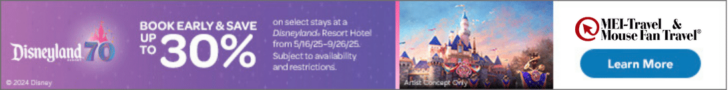-
Print the PDF provided onto the appropriate type of iron-on transfer paper (for light or dark fabrics, depending on the color of your throw pillow fabric). Follow all manufacturer instructions, checking your print and paper settings. Remember to print in “mirror-image” mode if the manufacturer’s instructions require it for proper application.
-
Carefully cut out the design, getting as close as possible to the edge. Note that for most iron-on transfer paper for light fabrics, all white parts will be clear, so as long as you are close to the edge of the design, you don’t have to cut it perfectly. However, for iron-on transfer paper for dark fabrics, the white usually does show up as white, so your cuts need to be as clean as possible
-
Follow manufacturer instructions for transferring the image to the center of the pillow case. This will work best if you iron the image onto a flat pillow case and stuff the pillow into the case after you have made the transfer.
- New Tauntaun Popcorn Bucket at the Disneyland Resort - April 8, 2025
- Disneyland 70th ‘World of Color’ Voting, MagicBand+ and More - April 8, 2025
- When is the Cheapest Time to Visit Walt Disney World? - April 8, 2025
Our Official Travel Partner of The Main Street Mouse is MEI-Travel & Mouse Fan Travel

Mouse Fan Travel® an Authorized Disney Vacation Planner, has been planning and creating magical Disney vacations since 2005. Their mission is to provide premium service and expert advice to help you get the most for your vacation time and dollar. Their Disney Travel Agents operate with the highest degree of integrity and will handle your family vacation, reunion, honeymoon, corporate incentive trip or getaway, as if it were their own. They pride themselves on expertly representing and advocating for you – their client.
The next time you and your family are planning a Disney vacation, visit Mouse Fan Travel for your no obligation quote or to answer any Disney vacation questions you may have. Are you looking for a beach vacation, tour or cruise to destinations across the globe? Visit MEI-Travel for exceptional expertise with ZERO agency fees.