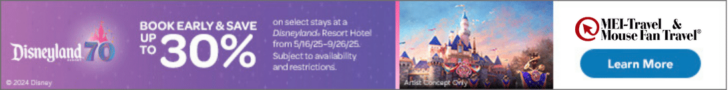A lot of beginners are hesitant to spend a ton of money on gear when they first get started. And I don’t blame them. Between the cost of race registration, travel, a good pair of running shoes, and a comfortable running outfit, its easy to sink a ton of money into running.
So I always recommend that beginners not worry about all the latest and greatest technology until they know that they are going to stick with running. So apps for your phone are a great place to start, technology wise, as nearly everyone has a smartphone and there is a whole host of running apps that are absolutely free. All you need in a pocket in your running clothes (or a running belt, or arm band, both of which will be discussed in a future installment of this series) and your phone and you have everything you need.
Training Apps
If you are brand new to running, I highly recommend downloading a C25k app. No only is C25k a great way to ease yourself into running (as its specifically for getting couch potatoes out and running), but the app is fantastic. It will tell you exactly what you need to do. When its time to start your warm up it will say “begin warm up”, when its time for a running interval it will tell you to run, when its time to walk it will tell you to walk. Its programmed for each day of the training plan so all you have to do is start the app and follow its instructions. The only thing this app doesn’t do is keep track of your pace and distance, so you’ll need a separate app for that.
There is also a free 10k version of the above linked C25k app, however the half and full marathon versions are paid apps.
Jeff Galloway (who writes the training plans for runDisney) also has similar apps for all common race distances, however none of them are free and they are only available for iOS.
Tracking Apps
There are lots of running apps out there to keep track of your pace, distance, time, and other stats.
If you have newer model Samsung or iPhone, the native health app (Health for iPhone or S Health for Samsung) has the ability to track your runs, so if memory space is an issue this is a great option.
I personally use Nike+ Running. What I like about this app is that it will not only keep track of my runs, but it will give me feedback during the run. Every so often it will tell me what my distance, time, and average pace is, and I can adjust the frequency so that it tells me: every quarter mile, half mile, full mile, or every 2 miles or every 1, 2, 10, or 20 minutes. You can go for a “basic run” where you just run until your stop, or you can set the app for a specific distance, time or speed and it will give you proper feedback based on those settings (“3 miles to go” “5 minutes left” etc). I use the basic run setting for my weekday maintenance runs, and the distance settings for my long runs.
The Nike app also has an option to keep track of what shoes you are running in, so you know how many miles you’ve put on the shoes, which gives you a better idea of when they should be retired. It also allows you to connect with friends and participate in challenges with them. Addie and I use this feature to help keep each other accountable. We set a monthly mileage goal (usually abound 30 miles) and its a “race” of sorts to see who can get there first. It also has a very limited selection of training plans built into the app that can be followed, which is a great way to keep up your running when not following a runDisney training plan. But my absolute favorite feature is that when I go for a run using this app, I have the option to post to Facebook that I’m out running, and every time someone likes or comments on that post the app lets out a sound of a crowd cheering, which for me is a great pick me up and encouragement during my long runs.
Nike is also compatible with nearly all the major brands of GPS watches and activity trackers (Fitbit being the major exception.)
RunKeeper is another popular tracking app. It has a lot of similar features to Nike, but the free version of the app is very basic. You have to pay for most of the premium features, and its subscription based. The one big advantage to using this app is that you can connect it with the New Balance rewards app and earn points for your runs that can be redeemed for gifts from New Balance. The free version is also very easy to use if you just need something basic to keep track of your runs. MapMyRun is also a great app that will do all the things mentioned above.
The one big disadvantage to these apps is that they don’t have interval timers, so you’ll have to download a separate app for that.
I use Impetus Interval Timer, which has a lot of customization timers, but a basic search of “interval timer” in the app store will pull up lots of options.
TMSM is very excited to publish the “Racing Disney” runDisney series by Addie Clark and Tali McPike. Please keep an eye out for more of their amazing and informative articles! If you missed of the articles in this series make sure you check them at www.themainstreetmouse.com/tag/addie/ and www.themainstreetmouse.com/tag/tali/
If you are planning on running in a runDisney event and have questions, or have participated and want to talk about your experiences make sure you visit our runDisney Forum at https://goo.gl/RLB5ka
https://www.rundisney.com/travel/disneyland/
https://www.rundisney.com/travel/disneyworld/
- Racing Disney: The Importance of Tapering - January 4, 2016
- Racing Disney: Running (But Not Racing) at Walt Disney World - November 30, 2015
- Racing Disney: How Running Changed My Life - November 23, 2015