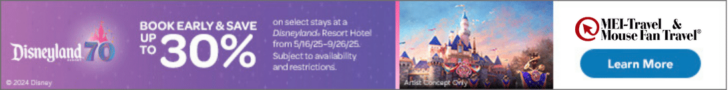Baymax Brownie-Cakes by Guest Bloggers Uriah and Denise Hodgson

Are you looking for a special guest to come hang out with you for dessert? Someone who is soft and squishable? We have the perfect guest-Baymax! In less than 30 minutes you can have your own Baymax inspired brownie dessert.
You’ll need a few simple ingredients
- 18 oz. box of brownie mix and items to make said brownies (We used Duncan Hines Milk Chocolate)
- Milk Chocolate Chips
- Jumbo Marshmallows
- Round Fudge Stripe Cookies
- Paper Cupcake Liners placed into 12 regular sized muffin cups
Directions
- Mix brownie mix up according to directions then pour into the lined muffin pan.
- Bake until a tester comes out clean, it took about 23 minutes for ours to bake all the way.
- While the brownie-cakes are baking cut the marshmallows in thirds and set them aside.
- Melt about ¼ cup of the chocolate chips. You can do this by placing them in a microwave safe bowl on 50% power for 60-90 seconds. They won’t look melted but once you stir it the chocolate it will be all smooth and melted.
Now that you’re brownie-cakes are done, set them aside to cool off, once they are cool take remove them from the pan and remove the paper liners.
- Now it’s time for your Round Fudge Cookies! Take a spoonful of the melted chocolate chips and drizzle this on the top of the cookie.
- Quickly set a brownie-cake on top of the cookie. Repeat until all the brownies are on top of a cookie.
- Put your brownie-cakes into the freezer for just a few minutes to set and harden the chocolate.
Remember the marshmallows you cut and set aside? We are ready to use them!
- Take them and put one on top of each of the brownie-cakes.
- Place 2 small dots of melted chocolate on the marshmallow with a toothpick. This will be where your eyes will go in a moment.
- Take the toothpick and draw a small line of melted chocolate between your two eye markers.
- Place a chocolate chip on each melted chocolate eye marker. Voila! Your very own personal Baymax brownie-cake dessert
And now for the finishing touch add your very own personalized ”Welcome” card from Baymax. This is simple to do and the kids will love it! For this step you will need your computer and using notepad or any Word program to do the following (for windows), I’m working on aa Apple friendly version up but still have a few bugs to work out…
Open eyes:
( •—• )
( Hold Shift and type 9
Press Space
- Hold down the ALT key and type 0149 on the keypad
— Hold down the ALT key and type 0151 on the keypad
- Hold down the ALT key and type 0149 on the keypad
Press Space
) Hold Shift and type 0
Closed eyes
( °—° )
( Hold Shift and type 9
Press Space
° Hold down the ALT key and type 0176 on the keypad
— Hold down the ALT key and type 0151 on the keypad
° Hold down the ALT key and type 0176 on the keypad
Press Space
) Hold Shift and type 0
Once you’ve typed your Baymax I suggest adding the following as my example shows:
Hello Hiro,
I am Baymax
Your Personal Dessert Companion
( •—• )
Are you satisfied with your desert care?
Now you can simply print this off and place next to each plate for an extra nice dessert for you and your friends.
This fun idea came from the minds of Uriah and Denise Hodgson. Disney addicts who place family and fun before all and live in a world full of Disney Magic
- Disneyland 70th ‘World of Color’ Voting, MagicBand+ and More - April 8, 2025
- When is the Cheapest Time to Visit Walt Disney World? - April 8, 2025
- Celebrating 30 Years of A Goofy Movie with Bill & Jason - April 7, 2025
Our Official Travel Partner of The Main Street Mouse is MEI-Travel & Mouse Fan Travel

Mouse Fan Travel® an Authorized Disney Vacation Planner, has been planning and creating magical Disney vacations since 2005. Their mission is to provide premium service and expert advice to help you get the most for your vacation time and dollar. Their Disney Travel Agents operate with the highest degree of integrity and will handle your family vacation, reunion, honeymoon, corporate incentive trip or getaway, as if it were their own. They pride themselves on expertly representing and advocating for you – their client.
The next time you and your family are planning a Disney vacation, visit Mouse Fan Travel for your no obligation quote or to answer any Disney vacation questions you may have. Are you looking for a beach vacation, tour or cruise to destinations across the globe? Visit MEI-Travel for exceptional expertise with ZERO agency fees.