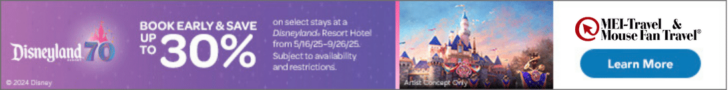With the creation of My Disney Experience Walt Disney World Guests have gone through a LOT of changes with their trip planning. One of the new options available to guests is online check-in. Disney explains online check-in as being “Disney’s Online Check-In service is a convenient option that starts your check-in process online from home and may reduce registration time upon arrival at your Disney Resort hotel. It is complimentary and available to all registered Disney Resort hotel Guests at Walt Disney World Resort.” Having seen the number of questions we get a week in TMSM Nation about this I personally thing it’s more hassle for those who don’t understand it than a convenience, but once people understand it, online check-in is a great tool.
Please know this article is intended to explain what online check-in is and it’s basic process, specialized and unique situations will need to be addressed directly by the resort staff. Also, please make sure if you need handicap accessible accommodations for your stay you will want to book an accessible room at your original booking.
Where do I go to use online check-in?
In MDE at about the 60 day from check in point a blue hyper link in the reservations section, under your stay’s confirmation number. This option is only available website version of MDE. The system will ask you when you think you will arrive and depart from the resort, for room and amenity requests, to set up your room charge information (credit card and pin for charging), enter information so that the hotel can text you when your room is ready, and allows you to verify your address.

Is online check-in available to everyone?
From our understanding in discussions with Nation members outside the U.S. yes, this option is available outside the U.S. for those using MDE. This could change in the future without notice.
I am working on my online check-in, what room/amenity requests can I make?
Options vary by resort. The photos shown are of my upcoming stay in Pop Century. All resorts allow you to make two requests, and decide if you arrive early if you would rather bypass your location/amenity requests in favor of having a room ready early.
Will my room/amenity requests be guaranteed?
Per Disney “We will make every attempt to accommodate your request for a room ready prior to the Resort’s standard check-in time. However, our ability to satisfy this request or any other requests you’ve made depends on factors beyond our control such as the previous evening’s occupancy.” Meaning, they will do their best but can not make any guarantees. If you want to ensure you are in a preferred area or near a pool, make sure you pay the little bit extra for those rooms.
Regular check-in hours are as follows. “Rooms and campsites are available at the standard check-in time of 4:00 PM for Disney Deluxe Villas, 1:00 PM for The Campsites at Disney’s Fort Wilderness Resort and 3:00 PM for the other Disney Resort hotels.”
So, I did online check in. Now what?
Currently you still need to go to the hotel before heading to the park even if you drive to WDW. They are working on updating this but the process is still in testing at select resorts during select time frames.
When you get to the hotel you will use the online check-in line, which is usually much shorter than the other check-in line. You will need to present a photo ID and will quickly finish the last minute or so of the check-in process. If you are coming to the parks from outside the U.S. you will also pick up your Magic Bands at the online check-in desk.
If your room is ready you will be able to pop in and drop your bags and head out and have fun. If your room isn’t ready you can leave any unneeded bags at bell services and then head out to have fun and will receive a text or email (your choice) when your room is ready. If you use the bell services option you will need to stop there on your way to your room later, or call bell services while you are in the room to have them bring up your items. Bell Services can not deliver items to a room without the guest present.
We need connecting rooms what do we do?
This option should NOT be handled in online check-in. You want to mention it when booking your stay. I personally recommend booking on the phone when connecting rooms are needed, and when you get your reservation confirmation numbers also ask if there is a special confirmation number to use when referencing the connecting rooms later. Also about fifteen days before you check in call booking again to verify the rooms are noted as connecting, and then at ten days out nicely call the resort and ask the booking manager to confirm they have the same information.
- Meet Mr. & Mrs. Easter Bunny at Magic Kingdom - April 15, 2025
- Mandy Moore Lending her Voice for New Tangled Attraction - April 12, 2025
- Disneyland Paris, look inside “The Lion King” attraction! - April 12, 2025
Our Official Travel Partner of The Main Street Mouse is MEI-Travel & Mouse Fan Travel

Mouse Fan Travel® an Authorized Disney Vacation Planner, has been planning and creating magical Disney vacations since 2005. Their mission is to provide premium service and expert advice to help you get the most for your vacation time and dollar. Their Disney Travel Agents operate with the highest degree of integrity and will handle your family vacation, reunion, honeymoon, corporate incentive trip or getaway, as if it were their own. They pride themselves on expertly representing and advocating for you – their client.
The next time you and your family are planning a Disney vacation, visit Mouse Fan Travel for your no obligation quote or to answer any Disney vacation questions you may have. Are you looking for a beach vacation, tour or cruise to destinations across the globe? Visit MEI-Travel for exceptional expertise with ZERO agency fees.