Since I had two days with the MagicBand and Fastpass+ I thought I would share my experience with you.
We ordered our MagicBands so close to our arrival, our band box with Elastigirl on the cover were ready for us at check-in. Since the MagicBands are still in a testing phase, we were also given a plastic room key. Note: This is not the same as the Key to the World, these just open the resort room door. Both of our bands opened the door first try. The bands are a little stiff for the first couple hours due to how they are formed and stored. I would also say be prepared to wear it on the left hand but that is not required. The way the turnstiles are set up you need your right hand for the fingerprint so the band should be on the left.
If you are using a MagicBand then your resort shop will have all the accessories. There are fabric band covers, MagicSliders, and MagicBandits. None of these are required to use the MagicBand. I was in the Pop Century shop looking at the accessories and another guest told me his sons MagicBandits fell out and were lost.

Some people were concerned about another guest being able to read your MagicBand without you knowing. I no longer have that worry. For the process to work the Mickey on your band has to touch the Mickey on the post or at the register, so unless you are in a huge tightly, really tightly, packed crowd you will know if someone is there. Now I am not saying it is impossible, bad people will always find a way to do bad things. As an added layer of protection each band also has a password for making purchases.

We learned green is good and blue is bad. My husband has a green band and I have a blue, so I was fair game to be teased.
Now on to FastPass+, it worked great. First, I will give you what we did and then I will give some suggestions. I am the master planner of our trips, so we use my MyDisneyExpirence account to do all our planning. The Fastpass+ selection part of the website, I found easy to use. You select three attractions, that is about how many you would get in an average day. Here you can take two routes 1) click Fastpick or 2) put the shows in the order of importance to you. Honestly I don’t see the need for the 2nd; you end up at the same place.

Select your three, take note of the Fastpick button at the bottom. It will either pick a random three or three of your choice.
The computer takes your three choices and bundles them for the times of day. For example, I had Voyage of the Main Street Electrical Parade, Space Mountain, and Big Thunder Mountain. We could select a morning, noonish, afternoon, or evening/night time frame. We chose the night. On occasion you can receive a bonus pick; we received Voyage of the Little Mermaid. There are some restrictions on attractions. For example if you are wanting the late night time slot but want Indiana Jones (which doesn’t play after dark) it will offer you the other time slots (morning, afternoon, etc) or the night time slot with other similar attractions.
I found the computer times to be really reasonable, there is about an hour between the Fastpass+es. For example Big Thunder Mountain from 7 to 8 then Voyage of the Little Mermaid from 9 to 10 If the computer doesn’t give you the times you want or you have other plans to work around you can change the times to whatever you want within an hour window.
Now on to suggestions. These are in no order, just things that I found helpful. Pay attention to what you like doing but more importantly pick the attraction you HAVE to do. If you feel you would go home disappointed without seeing this attraction than pick it. Pick one MyDisneyExpirence account and use it to keep Fastpass+es and all reservations organized. You can change them whenever you want, I don’t recommend changing it too much. I also recommend getting all your other reservations done first, food, spa, etc. Then work on Fastpass+es, get everyone and their must ride list together then make your choices. If you need to make changes day of do it early in the morning at any of the stations by guest relations.
We chose a Fastpass+ for the Main Street Electrical Parade, and that was so great. I have seen the parade, the castle show, and fireworks dozens of time, but this view was amazing. We got great seats for the parade, and just stayed for the castle show and fireworks. I got some amazing pictures. If you want to see any of these a Fastpass+ is a must.


This was our view of the Wishes and the movie on the castle from the Fastpass+ Main Street Electrical Parade location.
Download the MyDisneyExpirence app well before you leave for your trip and get used to it. You do not want to be standing in the middle of Main Street USA or in front of the big hat with 3 toddlers running around trying to find something on your phone. My suggestion review your schedule a day or two before you leave and then on day of over breakfast or on the bus/car ride review it one more time.

This was my final schedule. Take note of the Options A,B,C and Best Match at the top.
If you have any questions, please post them in the comments section and I will do my best to answer them!
- Discovery Island and River Country - February 5, 2014
- Just a Bunch of Hocus Pocus….. - October 11, 2013
- My Hollywood Studios (stress on the ‘my’) - September 27, 2013
Our Official Travel Partner of The Main Street Mouse is MEI-Travel & Mouse Fan Travel

Mouse Fan Travel® an Authorized Disney Vacation Planner, has been planning and creating magical Disney vacations since 2005. Their mission is to provide premium service and expert advice to help you get the most for your vacation time and dollar. Their Disney Travel Agents operate with the highest degree of integrity and will handle your family vacation, reunion, honeymoon, corporate incentive trip or getaway, as if it were their own. They pride themselves on expertly representing and advocating for you – their client.
The next time you and your family are planning a Disney vacation, visit Mouse Fan Travel for your no obligation quote or to answer any Disney vacation questions you may have. Are you looking for a beach vacation, tour or cruise to destinations across the globe? Visit MEI-Travel for exceptional expertise with ZERO agency fees.




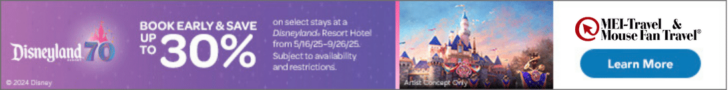


aut: Yes, it was a back up in case the band didn’t work. That is what the CMs at the front desk told us, but we didn’t need to use them.
i think the ap fp+ system will work after official roll out….
was the room card just as a back up???
You can access it and I have reserved Fastpass+es, but I was told by a MyDisneyExpirence help line operator that they will not work. The Fastpass+es will only work while you are staying in a resort. I don’t know about the purchasing with the credit card on file.
If you have annual passes can you still acces the fast pass feature under My Disney Experience